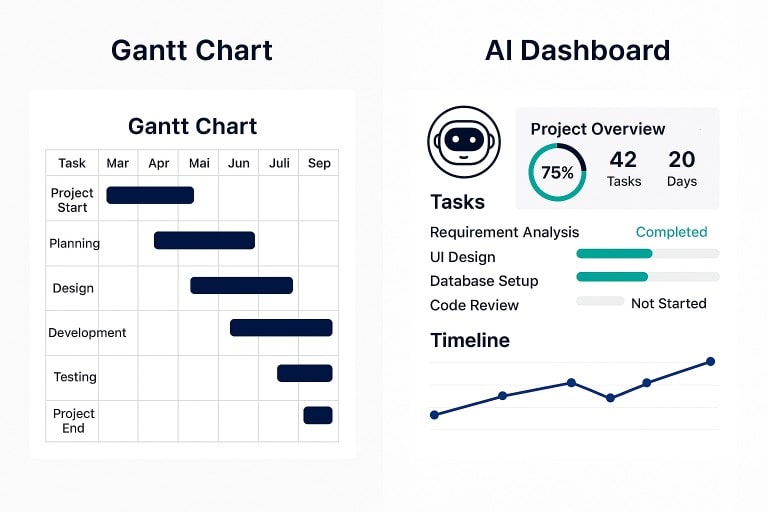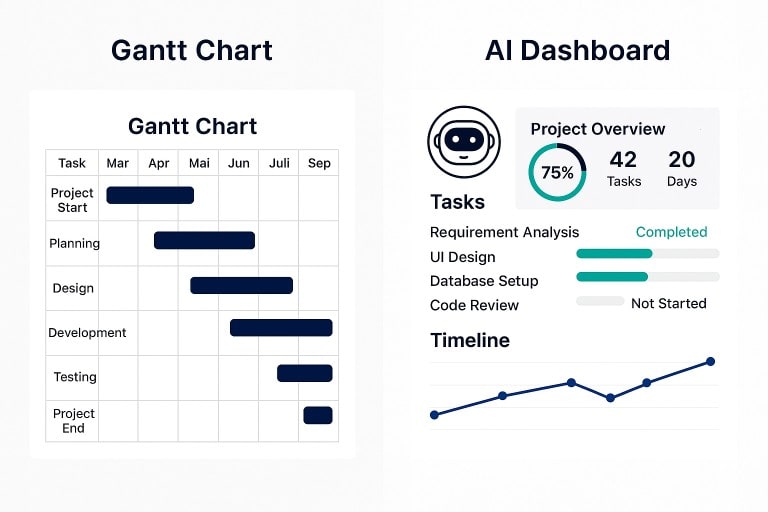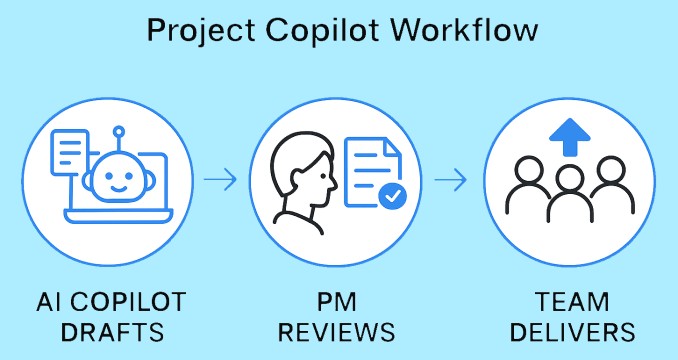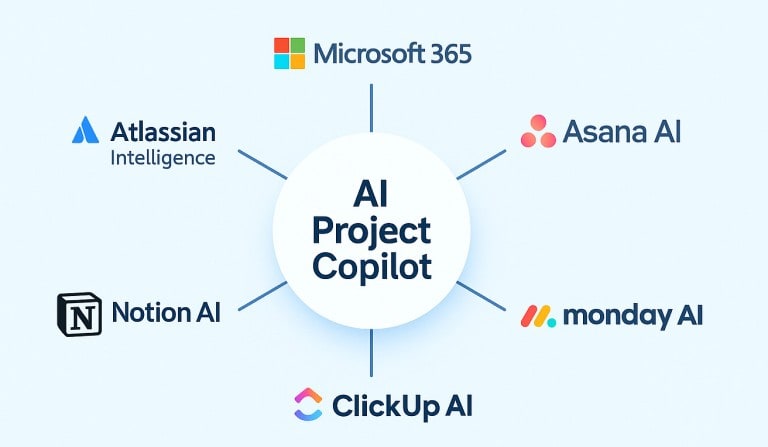How early models help teams test ideas, reduce risk, and accelerate delivery.
In modern project management, prototyping is no longer a niche engineering activity — it’s a practical discipline used to reduce uncertainty, clarify requirements, and speed up delivery. Whether you’re developing a new app, service, or process, building something tangible early on helps bridge the gap between concept and execution. A prototype provides stakeholders with something to see, touch, and critique, transforming abstract requirements into actionable feedback.
What Is Prototyping in Project Management?
A prototype is an early, simplified version of a product or system that demonstrates key features or functions. In project management, prototypes serve as communication tools between teams and stakeholders. They can validate assumptions, expose design flaws, and encourage collaboration long before full-scale production begins. Prototyping supports iterative development by allowing feedback loops within each project phase. It’s widely used in software development, manufacturing, engineering, and service design. Depending on the project’s scope and complexity, prototypes can be physical (models or mock-ups) or digital (simulations or wireframes).
Why Prototyping Matters
Projects often fail because of unclear requirements, communication gaps, or late discovery of technical problems. Prototyping mitigates these risks by moving from theory to practice early. It encourages experimentation, supports design thinking, and makes invisible issues visible before they become expensive mistakes. A prototype helps teams answer key questions: Does the concept solve the user’s problem? Can the system be built with available technology? Are we aligned with stakeholder expectations? By testing, refining, and retesting ideas, teams can reach confidence faster and more efficiently.
Choosing the Right Prototyping Approach
Selecting a prototyping model depends on what the team needs to learn or prove. If requirements are ambiguous, a throwaway prototype is best for discovery. When uncertainty lies in technology or performance, functional prototyping offers insight. Evolutionary and incremental models suit longer-term development or when a prototype will become the final product.
Types of Prototyping Models
Different types of prototyping serve different purposes. Choosing the right approach depends on the level of requirement clarity, the project’s complexity, and how much of the prototype will be reused in the final product.
Throwaway (Rapid) Prototyping
Used when requirements are unclear or evolving. The goal is to create a quick, low-cost model to explore ideas, test user reactions, and clarify needs — then discard it. This approach is common in UX design and early software concept validation. The focus is on learning, not building a production-ready artefact.
Evolutionary Prototyping
Here, the prototype evolves into the final product. Instead of discarding early versions, teams refine and expand them iteratively. This is often used in Agile environments or innovation projects where learning continues throughout the lifecycle. Each iteration builds functionality, guided by continuous stakeholder feedback.
Incremental Prototyping
In large or complex systems, it’s impractical to build everything at once. Incremental prototyping divides the system into modules that are developed, tested, and integrated progressively. It enables parallel workstreams and early demonstration of partial capabilities, reducing integration risk later.
Functional Prototyping
Functional prototypes are built to test performance, durability, or feasibility — often in engineering or hardware projects. Unlike visual mock-ups, they demonstrate real-world behaviour. They are essential when technical validation is the primary goal.
Scale or Physical Modelling
Used when the physical form, layout, or aesthetic impression of a design must be assessed before full production. Common in architecture and industrial design, scale models help stakeholders visualise spatial relationships and design intent. Christopher Wren’s wooden model of St Paul’s Cathedral remains an early and famous example of architectural prototyping.
The Spiral Model Connection
The Spiral Model formalises this iterative, risk-based approach by combining elements of prototyping with structured risk management. Each spiral cycle involves planning, prototyping, evaluation, and refinement. It’s particularly useful for large, complex, or high-risk projects where learning must be continuous and risk reduction is central. In modern practice, prototypes within the Spiral Model often take the form of experiments — structured tests designed to validate assumptions or reduce key uncertainties. Each cycle converts risks into evidence, ensuring progress is grounded in real learning rather than theory.
Proof of Concept (PoC) vs Prototype vs MVP
While related, these terms have distinct meanings. A proof of concept validates technical feasibility — can it be done? A prototype explores form, usability, or interaction — what will it look or feel like? An MVP (Minimum Viable Product) delivers a working version with just enough functionality to collect user feedback and test market response. Together, they form a continuum from idea to product.
Summary
Prototyping has evolved from a specialist engineering technique into a core project management practice. It provides a structured yet flexible way to test assumptions, engage stakeholders, and drive better design outcomes. Whether you’re creating software, hardware, or services, a good prototype helps bridge imagination and implementation — and brings clarity where uncertainty once ruled.
See also: Proof of Concept | Spiral Model | MVP | Rapid Prototyping